Open topic with navigation
Maintaining Escalation Patterns
- An Escalation Pattern allows you to nominate the different Action Group of operators to get alerted when a Diary entry is not actioned by certain times prior to and after the due date.
- Once Escalation Patterns are set up they can be applied when creating Diary entries.
Menu
| System |
> |
Escalation Patterns |
Mandatory Prerequisites
Prior to creating an Escalation Pattern, refer to the following Topics:
Screenshot and Field Descriptions
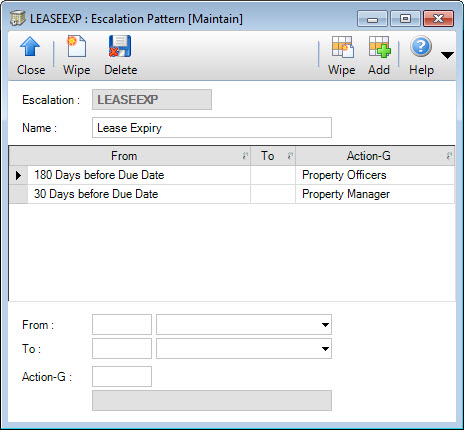
 Escalation: this is the primary identifier for the Escalation Pattern.
Escalation: this is the primary identifier for the Escalation Pattern.
 Name: this is the friendly name given to the record.
Name: this is the friendly name given to the record.
Escalation Pattern Entries table: this contains rows of From / To date ranges for the Action Groups to be alerted. Double click a row to populate the fields below the table for editing.
From: this is the settings for calculating from when the Action Group of operators will start to be alerted. The options are:
- Due Date - the escalation will occur from the due date for the event. When you select this option the From field will be disabled and any data in the field will be removed.
- Days before Due Date - the escalation will occur from the number of days entered in the From field before the due date on the event.
- Days after Due Date - the escalation will occur from the number of days entered in the From field after the due date on the event.
To: this is the settings for calculating up to when the Action Group of operators will be alerted. The options are:
- Due Date - the escalation will occur up to the due date for the event. When you select this option the To field will be disabled and any data in the field will be removed.
- Days before Due Date - the escalation will occur up to the number of days entered in the To field before the due date on the event.
- Days after Due Date - the escalation will occur up to the number of days entered in the To field after the due date on the event.
 Action-G: this is the Action Group of operators that will be alerted to the escalated due date.
Action-G: this is the Action Group of operators that will be alerted to the escalated due date.
How Do I : Add a new Escalation Pattern
- At the Escalation field, enter a new Escalation Pattern ID.
- At the Name field, enter the Escalation Pattern name.
- At the From field, enter the number of days and select from the drop down list to define from when the Action Group of operators will be alerted to a Diary Event.
- At the To field, enter the number of days and select from the drop down list to define up to when the Action Group of operators will be alerted to a Diary Event.
- At the Action-G field, locate the Action Group of operators that will be alerted.
- Click the Right Hand Side Application tool-bar push button: Add. This will add the entry to the Escalation Pattern Entries table.
- Repeat these steps to add (change or delete) more entries.
- Click the Left Hand Side Application tool-bar push button: Add.
- Confirm that you wish to add the record.
How Do I : Modify an existing Escalation Pattern
- At the Escalation field, locate the Escalation Pattern.
- Change the Name field, if required.
- For the Escalation Pattern Entries table the operator has the following options:
- Add a new line by entering values in the fields below and clicking the Right Hand Side Application tool-bar push button: Add to add the entry to the Escalation Pattern Entries table.
- Change an existing line by double clicking a line in the Escalation Pattern Entries table, modifying any of the fields and clicking the Right Hand Side Application tool-bar push button: Change.
- Delete an existing line by double clicking a line in the Escalation Pattern Entries table and clicking the Right Hand Side Application tool-bar push button: Delete.
- If the fields below need to be cleared, click the Right Hand Side Application tool-bar push button: Wipe.
- Click the Left Hand Side Application tool-bar push button: Change, and
confirm that you wish to save the whole record.
How Do I : Delete an existing Escalation Pattern
- At the Escalation field, locate the Escalation Pattern.
- Click the Application tool-bar push button: Delete and confirm that you wish to delete the record.
Related Topics
Escalation Patterns are associated with the following Topics:
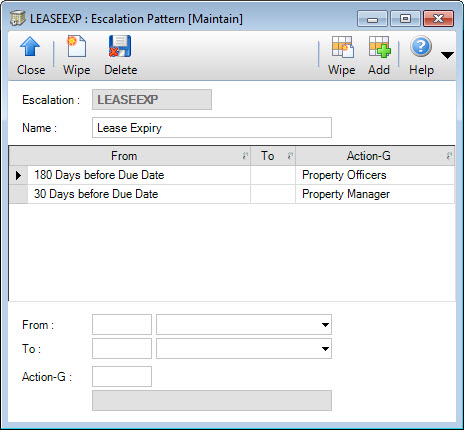
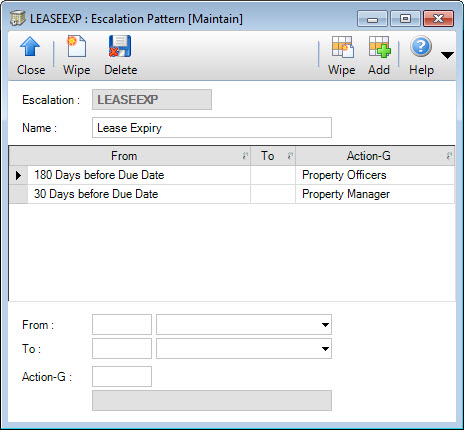
Escalation: this is the primary identifier for the Escalation Pattern.
Name: this is the friendly name given to the record.
Action-G: this is the Action Group of operators that will be alerted to the escalated due date.